I’ve been having some weird computer problems over the last couple of weeks. On Thanksgiving morning I went into my office/ham shack and found my main computer was off and would not boot. It was so dead that I didn’t even get the POST (Power On Self Test) beeps.
I spent quite a bit of time checking all possible causes and even had the power supply tested at a local computer store. I was left with the conclusion that the motherboard was dead. You may remember a while back we had a serious lightning hit which did a lot of damage to electronics around here. After that event I had to replace (among other things) the motherboards in two different computers.
At that time, just in case, I purchased an extra board for possible future use. I was able to replace the board in the dead computer with the spare and all was well again. I didn’t even need to reload or reconfigure any software. That was a definite blessing.
This in itself is nothing surprising but it gets more interesting. After retuning home Monday from a doctor visit I found the PC connected to my radio gear was also dead. It would try to boot and get part way into the process and then shut down. Again I suspected the power supply and opened the case to take it out. I was surprised to see that the CPU heat-sink was just dangling by its wires and no longer attached to the processor chip. Clearly, without the heat-sink the CPU would overheat in a few seconds and its self protection circuitry would shit it down.
Closer inspection showed a plastic tab that held the heat-sink on had broken off. How this happened I can not guess as the PC was just sitting under my radio desk as it had for several years.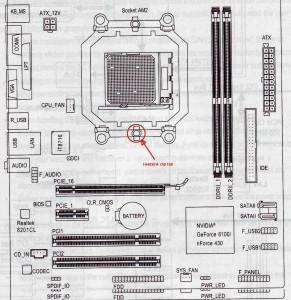 Its mother board was identical to the one that had failed in the other machine and I had not yet disposed of the bad board. I was able to remove the plastic clip from the dead board and replace the broken one. New heat-sink compound and re-seating everything was all it took. Then all was fine again.
Its mother board was identical to the one that had failed in the other machine and I had not yet disposed of the bad board. I was able to remove the plastic clip from the dead board and replace the broken one. New heat-sink compound and re-seating everything was all it took. Then all was fine again.
This story has several morals:
- Spare parts are good to have around.
- PCs can fail mechanically as well as electrically.
- Even a ‘dead’ component can be useful.


