Most people who do anything serious with a home computer use a battery backup system or UPS (Uninteruptable Power Supply) to keep it running through power glitches, dropouts or brown-outs.
Simply, a UPS is a battery, battery charger, inverter and a switching system to transfer to batter power when needed. Without a UPS, the briefest loss of power will crash your computer and you will loose whatever unsaved data you were working on. In the worst case the computer can be permanently damaged this way.
Not many people know that, just like the battery in a car, a UPS battery has a finite lifetime. After a few years they no longer hold their charge and therefore the UPS can no longer perform its function.
Here is a typical UPS that I use on one of my machines. 
During a recent thunderstorm I saw the AC power flicker and the machine connected to that UPS died. A quick check showed that the UPS was not working.
This particular unit has easily replaceable batteries and only requires the removal of two screws to gain access to them. Here is an image of the insides of the unit with the batteries removed.
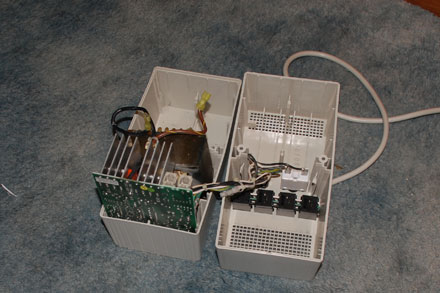
Here is what the batteries look like (this unit uses 2).

Our local Batteries Plus store has replacements and, though not cheap, this is still less costly than a whole new UPS. If you try this yourself there are a few things you should remember:
- Be sure to purchase replacements that have the same voltage, ‘amp-hour’ rating and physical size as the original.
- Be sure the terminals are the same type and size as the original.
- Use care when transporting both the old and the new batteries. Cover the terminals with insulating tape because even ‘dead’ batteries can cause a fire if short circuited. The new batteries should come with protective covers on the terminals.
- Remember where to reconnect the wires when you install the new batteries. Taking a digital photo before removing the old ones will help you know which wire goes where.
- The store should take the old batteries for recycling. Don’t put them in your regular trash!
- Not all UPS units are equally easy to work on. I have one (from Belkin) that requires lots of effort to disassemble and reassemble. Other units advertise “User Replaceable Batteries” and are very easy to service.
To check to see if your UPS needs new batteries, shut down your computer and connect something else, such as a 100 watt lamp, to the UPS. Then see if it will stay lit when the UPS is unplugged from the wall. Some units will have a ‘test’ function or an indicator light when batteries need replacing.
If you are reasonably handy and have a few basic tools this is an easy project and can save you trouble and dollars.
Excuse me…did you say “an easy project”??? Guess for you tech wizard, it is; I’m reasonably handy and have a few basic tools (thanks to my sweetheart) but don’t think this would be an easy project for me…machines and accessories are not my thing. That must be why I keep you around, think??? <:)
Excellent article, great timing for I have recently replaced my failing and under-capable UPS with a better one! It’s a APC BR1500LCD 1500VA 865 Watts 8 Outlet critter with a digital readout telling wonderful things such as:
-How much power your connected devices are consuming
-What percentage of the UPS capacity is being used
-How long under the current load it will function in a power failure
-What the line input voltage is
-What the output voltage is
-what the input line frequency is
My system is consuming just over 300W and I’ve got virtually everything plugged into it including my cable modem and wireless router.
It is reporting about a 25-minute runtime and in a power failure the readout changes automatically to time remaining. Cool.
On a final note, replacement batteries for the one that failed cost more than the original unit itself, and I was uncertain whether the failure had been with the trickle charger or the batteries themselves, so opted to replace it with a *lots* more robust version.
After all, I live in the lightning capital of the US, where glitches, brown-outs and power outages during summer storms are all too frequent.
Great article, Tom! Keep ’em coming!
That’s one sweet unit Mike. I’d like having that data display.
You make a couple of good points. It can be hard to tell if the problem with a UPS is due to the batteries or some other factor. I have had at least one unit have its charging circuit fried by lightning. It is probably a good idea to check the batteries independently, if possible, before assuming they are the problem. I guess to do that you would need an external charger and some sort of resistive load.
Having excess capacity is a good idea too. Many times in can take a few minutes to shut down a PC after power fails. If that time is longer than what the UPS can supply then you would be SOL. This is particularly true in our case with multiple computers in different rooms. That can mean some scurrying around when the power drops out.
Also it goes without saying that one should check the price of the replacement batteries vs the cost of a new UPS. For the units we have the batteries are about 1/3 of the cost of the entire device. Probably something to look at when buying a new unit too.
I think I need to do some more of these DIY types of articles. This one was fun.